Workday Financial Management ERP is a powerful software tool that helps companies manage their finances, accounting, and other key business functions. One of the features that makes Workday particularly useful is its use of worktags, which are essentially tags or labels that can be assigned to transactions, accounts, and other financial data within the system. Worktags can help you organize and analyze your financial data in a variety of ways, and in this blog post, we'll explore some tips and best practices for using worktags effectively.
1. Define your worktags carefully
Before you start using worktags in Workday, it's important to define them carefully. Worktags can be customized to fit the specific needs of your organization, but you'll want to make sure that you're using them consistently and effectively.
For example, you might create worktags for different departments, projects, cost centers, or other categories that are relevant to your business. Be sure to think through the hierarchy of your worktags and how they relate to one another. You may also want to establish naming conventions or other guidelines to ensure that your worktags are consistent and easy to understand.
2. Assign worktags to transactions and other financial data
Once you've defined your worktags, you can start assigning them to transactions and other financial data within Workday. This can be done manually or through automation, depending on your needs.
For example, you might create rules that automatically assign certain worktags to transactions based on certain criteria (such as the vendor or the account being used). You can also assign worktags manually when entering transactions or reviewing financial reports.
3. Use worktags to filter and analyze your financial data
Once you've assigned worktags to your financial data, you can use them to filter and analyze that data in a variety of ways. For example, you might use worktags to generate reports that show all transactions associated with a particular project or department.
You can also use worktags to analyze trends over time or to compare different areas of your business. By using worktags consistently and effectively, you can gain valuable insights into your financial performance and identify areas where you may need to make changes.
4. Train your team on worktag usage
Finally, it's important to train your team on how to use worktags effectively. Make sure that everyone who enters financial data into Workday understands how to assign worktags and why they are important. You may also want to provide training on how to analyze data using worktags and how to generate reports that incorporate worktag data. By ensuring that everyone is on the same page, you can maximize the benefits of using worktags in Workday.
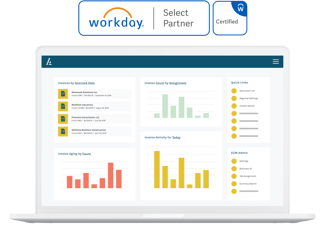
Using Worktags in Accounts Payable
Worktags can be used in Workday Accounts Payable to help categorize expenses and track them more efficiently.
Here are some ways you can use worktags in accounts payable:
- Categorize Invoices: When an invoice is received, you can assign a worktag to categorize it. For example, you can assign a worktag for the department that will be responsible for paying the invoice.
- Analyze Expenses: Worktags can be used to analyze expenses and identify areas where cost savings can be made. For example, you can use worktags to track expenses for a specific project and analyze the data to identify areas where costs can be reduced.
- Streamline Approval Processes: Worktags can be used to streamline the approval process for invoices and payments. You can assign a worktag for the department that needs to approve the invoice, and the invoice will automatically be routed to the appropriate person for approval.
Best practices for using worktags in Accounts Payable
To get the most out of worktags in accounts payable, it's important to follow some best practices. Here are some tips:
- Keep it Simple: Don't create too many worktags. Keep it simple and focus on the categories that are most important to your business.
- Be Consistent: Use consistent naming conventions for worktags to avoid confusion.
- Use Descriptive Names: Use descriptive names for worktags to make it easier to understand what they represent.
- Train Employees: Train employees on how to use worktags to ensure consistent use and accurate tracking.
- Regularly Review and Update: Regularly review and update your worktags to ensure they are still relevant and accurate.
Most common worktag structure in Workday
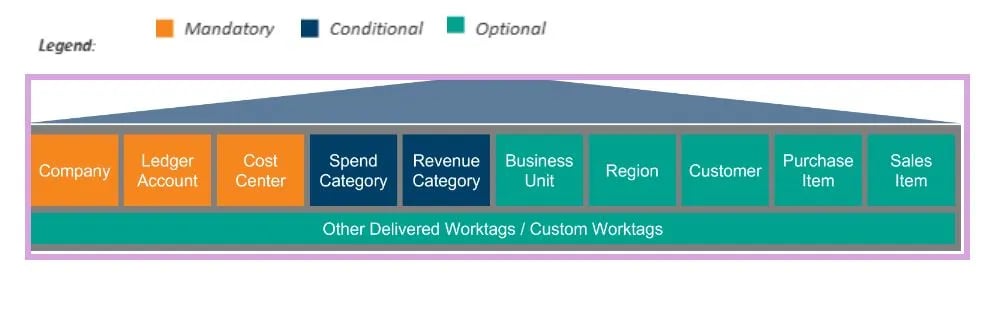 Source
Source
-
-
- Location: This worktag is used to indicate the physical location where the expense was incurred, such as a branch office or store location.
- Cost Center: This worktag is used to specify the department or functional area within the organization that is responsible for the expense.
- Project: This worktag is used to indicate the specific project or initiative that the expense is associated with.
Conclusion
Worktags are a powerful tool in Workday that can help streamline accounts payable processes. By using worktags to categorize expenses and track payments, businesses can gain valuable insights into their spending and identify areas where cost savings can be made. Following best practices for using worktags can help ensure accurate tracking and streamline processes, ultimately saving time and money for your business.

Summary
How to use worktags in Workday:
- Define your worktags carefully
- Assign worktags to transactions and other financial data
- Use worktags to filter and analyze your financial data
- Train your team on worktag usage
Benefits of using worktags in Accounts Payable:
- Categorize Invoices
- Analyze Expenses
- Streamline approval processes
Accounts Payable worktags best practices:
- Keep it simple
- Be consistent
- Use Descriptive Names
- Train Employees
- Regularly Review and Update
Most Common worktag structure in Workday:
- Location
- Cost Center
- Project