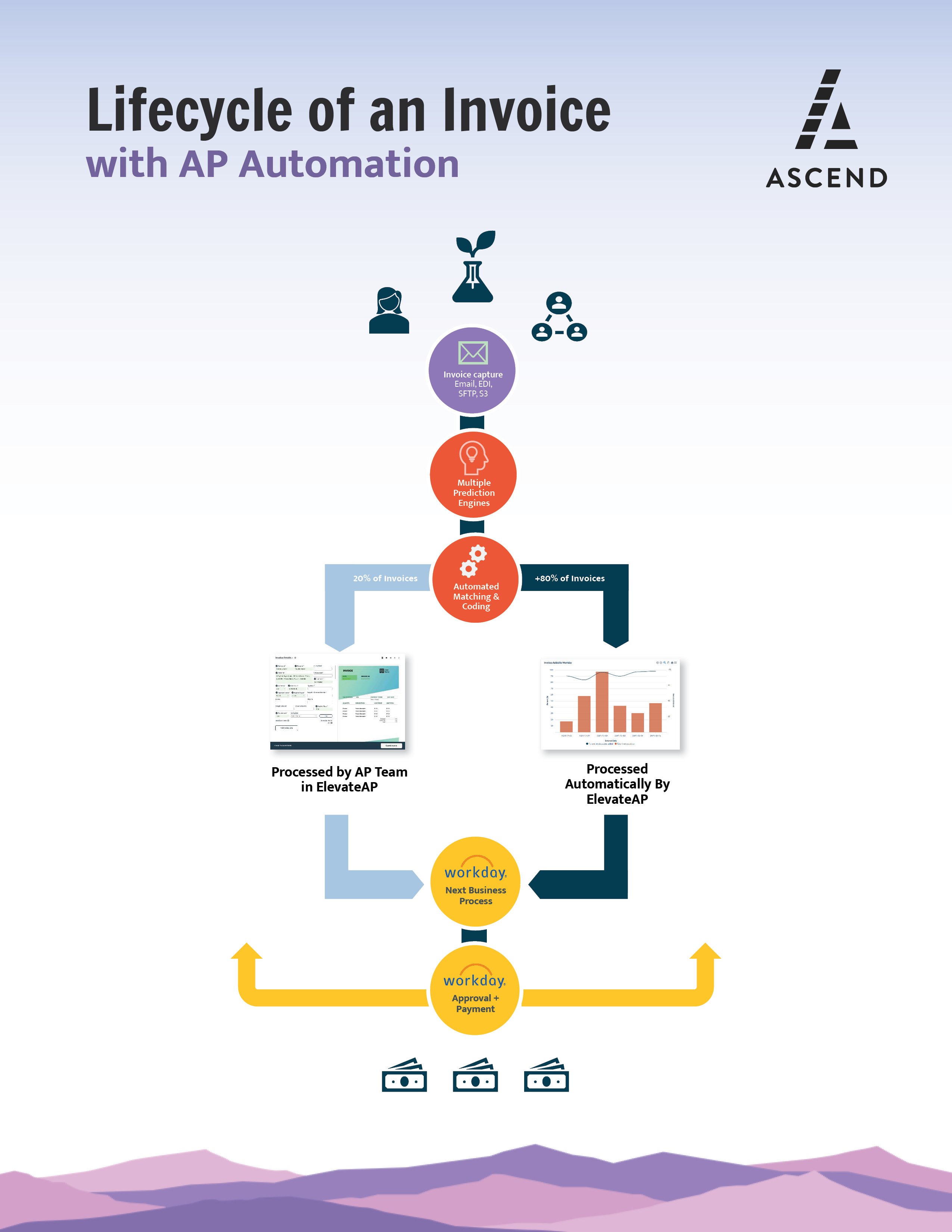What is OCR?
Optical Character Recognition, also known as OCR really is becoming a part of history as technology rapidly evolves. Everyone sells OCR these days including Amazon, Google, and Microsoft which all are competing in selling the best service for the lowest price – basically, OCR has become another technology commodity.
OCR itself is the process that converts an image, typically PDF, into a machine-readable text format. The data that is extracted during OCR can then be used to partially reduce the manual input required when processing supplier invoices.
However even with the use of OCR there are still many pain points that exist in an AP department, such as manual upload of invoices, inaccurate data populated, continuous repetitive coding, PO line matching, and the fact of still having to manually handle each invoice received.
Ascend of course uses OCR but we use multiple OCR recognition engines which compete against each other to achieve the highest recognition rates, all of which help achieve accurate AP Automation.
What advantage does using multiple recognition engines give you?
Ascend AP takes a unique approach using layers of machine learning algorithms. As invoices enter Ascend, every field of every document is instantly scanned and processed by multiple individual learning algorithms to develop a “fingerprint” of a document.
Imagine the “Supplier Name” part of an invoice being simultaneously read by 5-10 individual algorithms. Each one draws upon all possible data (master supplier list, previous invoices, past success rates, logos, etc.) to make its prediction of the supplier’s name.
Then Ascend picks the best prediction based on confidence levels and past performance. Later, when the invoice is validated as accurate, feedback is returned to the algorithms to help them make better predictions in the future.
All this is happening thousands of times each second whenever invoices are moving through Ascend, leading to better and better touchless processing rates that typically surpass 80% within six months of implementation.
What is AP Automation?
AP Automation starts from the moment an invoice is ingested, typically via email as an attached PDF, right through to an invoice being automatically submitted into Workday for payment.
With AP Automation all header fields are populated and PO line matching is completed and Non-PO coding is applied, even to the most complex use cases. Therefore, with AP Automation there is no need for an Accounts Payable Specialist to handle every single invoice that is received in the AP department.
True AP Automation is achieved by a combination of processes such as OCR, preprocessing, and Rules Engine.
What is Preprocessing?
Preprocessing are the actions that are taken after an invoice has been ingested and gone through the OCR process. These actions can include modifications to the invoice data such as the removal of special characters or an invoice ID that is auto-generated.
Further actions taken during preprocessing include applying line-level PO matching, document rules applied to Non-PO invoices, and freight line creation.
What is Rules Engine?
Our Rules Engine is an additional component of AscendAP where individual units of business logic are stored, managed, and deployed to meet the unique invoice processing needs of Ascends customers.
All of the rules are available for reuse and have been cataloged from the different ways we've helped customers automate unique use cases and scenarios.
An example of a unique rules engine is setting the Company information based on the received by email address. New rules can be configured and deployed to meet an AP department's invoice processing needs.
Now, let's tie them all together...with a combination of invoice ingestion, OCR, pre-processing, PO matching, document rules, and Ascend’s rules engine - Ascend can fully automate 80% or more of a suppliers' invoices received into Accounts Payable. There are a lot of components that go into AP Automation and touchless processing beyond just OCR.
Want to see AP Invoice Automation in action? Check out our Webinar below:
Below outlines how an invoice is processed via AP Automation. As you can see, OCR is only one step in the Automation Process. This means, while OCR helps to streamline the process - it is not a fully automated solution.